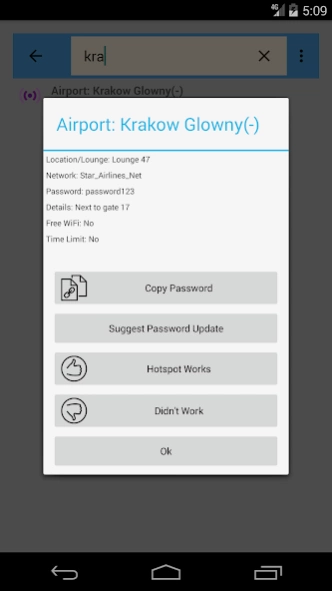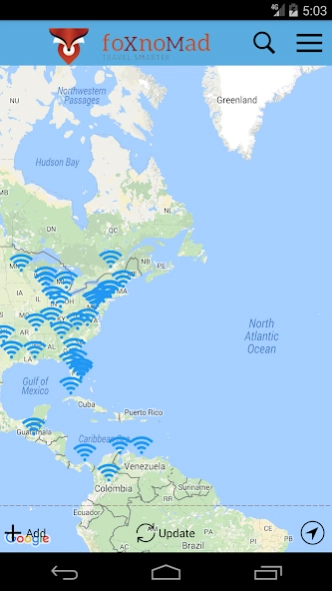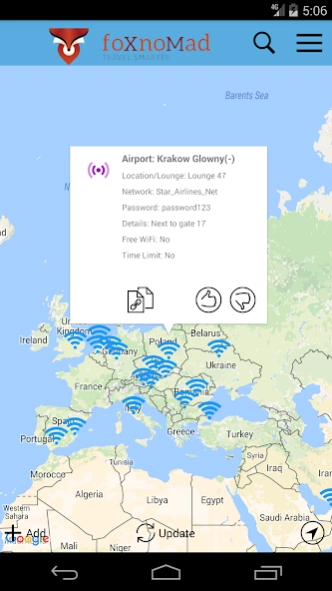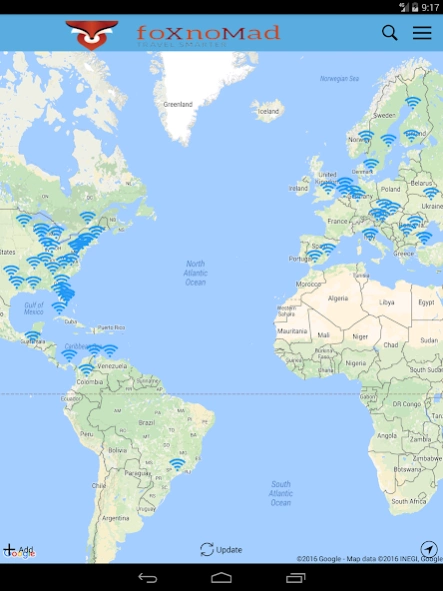WiFox 35.0
Continue to app
Paid Version
Publisher Description
WiFox - WiFox is a continually updated map of airport & lounge wifi passwords worldwide.
WiFox is a continually updated map of airport and lounge wifi passwords from around the world. In map view, you can tap any wifi icon where wireless information is available, and use the button to copy the password to the clipboard. The map is available offline (when you download the appropriate Google Maps) so you don’t need an Internet connection to use WiFox when you’re traveling.
*Click Copy to easily paste passwords into wireless network settings.
*Users can also add passwords they find from airports around the world. Those passwords are then sent to foXnoMad for verification and approval before they are added to the map.
*In ‘List View’ you can update passwords for airports already added (when you’ve noticed some changes). As you travel you can also rate the wireless hotspot information to let us know if the details worked for you or not. Based on traveler feedback, the connection information is updated, verified, or removed.
*WiFox icons indicate how fresh, reliable, and highly rated a given airport wireless network’s information is.
*WiFox is updated continuously with information travelers, pilots, and other users send through the WiFox app, foXnoMad website, and foXnoMad Facebook and Twitter accounts. WiFox currently has wireless Internet information for over 350 airports around the world.
*The map is updated automatically upon opening the app (when you have Internet access) or by clicking the ‘Update’ button on the map or refresh icon on the List View.
*WiFox also protects users on free (open) wifi networks by telling you the proper network name, so you don't unintentionally connect to a rogue or malicious access point.
About WiFox
WiFox is a paid app for Android published in the Recreation list of apps, part of Home & Hobby.
The company that develops WiFox is foXnoMad, LLC. The latest version released by its developer is 35.0.
To install WiFox on your Android device, just click the green Continue To App button above to start the installation process. The app is listed on our website since 2021-06-05 and was downloaded 12 times. We have already checked if the download link is safe, however for your own protection we recommend that you scan the downloaded app with your antivirus. Your antivirus may detect the WiFox as malware as malware if the download link to com.foxnomad.wifox.wifox is broken.
How to install WiFox on your Android device:
- Click on the Continue To App button on our website. This will redirect you to Google Play.
- Once the WiFox is shown in the Google Play listing of your Android device, you can start its download and installation. Tap on the Install button located below the search bar and to the right of the app icon.
- A pop-up window with the permissions required by WiFox will be shown. Click on Accept to continue the process.
- WiFox will be downloaded onto your device, displaying a progress. Once the download completes, the installation will start and you'll get a notification after the installation is finished.